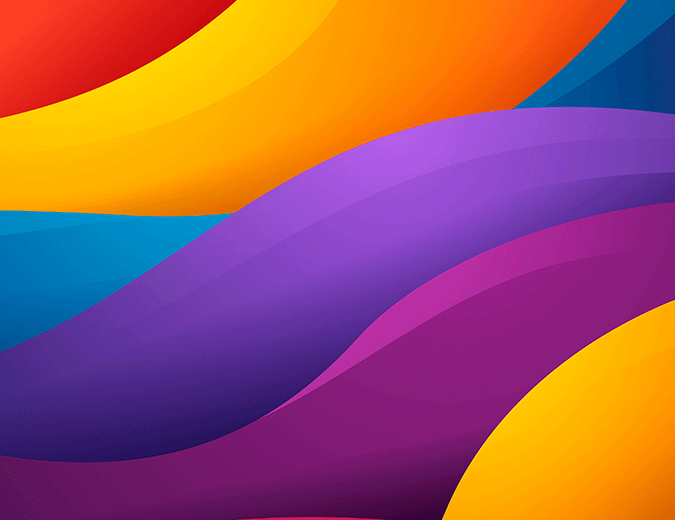What Does ADA Compliance Mean for Your Website?
Did you ever find yourself asking what ADA compliance is? Why is it necessary for a website? More businesses are having these doubts as to the Americans with Disabilities Act (ADA) Standards for Accessible Design has become an essential part of the digital world. The U.S. Department of Justice released it in 2010, and since then companies are asked to maintain sites for people with disabilities.

When you are using resources like the ADA compliance services or web content accessibility (WCAG) guidelines, your business can be used by everyone across the globe. It should be a proactive approach that will help your business grow while also emphasizing on how to serve the users all across.
What is ADA Compliance?
ADA compliance is the Americans with Disabilities Act Standards for Accessible Design. This means all electronic and information technology (which includes websites) should be made accessible to people with disabilities. Unlike a common misconception, this is not the same as 508 compliance.
Who Should Follow ADA Requirements?
You are presumably now wondering if this is applicable for your business. The companies that must abide by the ADA compliance includes-
- Private employers with 15 or more employees.
- State and local government agencies.
- Businesses that work for the benefit of the public.
As ADA encompasses information technology and electronic media such as websites, following it or ignoring it actually impacts almost all businesses and webmasters. This means, even if you think that your business will not reach the people who are disabled, it is a wiser choice to build it as per ADA requirements.
What Happens if the Website is Non-ADA?
If your business is from any of the above-mentioned sectors, and your website is not following the ADA compliance, you are liable. In fact, people can even file a lawsuit against your company if they find it difficult accessing your website. So, even though you might not have intentionally excluded people with disabilities from using your website, you might need to adjust hundreds of dollars for your lawsuit.
This is why, whenever you are building any website, make sure to ask yourself –
- Whom does the ADA compliance affect?
- What is ADA compliance on websites?
- How do you create a website that is ADA compliant?
The U.S. Department of Justice has released a set of recommendations for the official ADA compliance. When you are building the website for your company, you need to follow the recommendations. It is always advisable to make your site and user experience ADA compliant.
Achieving ADA compliance for your website
The WCAG 2.0 guidelines are what you need to follow for making an ADA compliant website. This speaks about several recommendations that should be followed to make any website ADA compliant and accessible to users across all over.
The Core Principles Underline –
- Perceivable: You want users to have the capacity to understand all the information that appears on your site, like images, video, text and more. Even if a user can’t read the website’s text or listen to your website’s video, they can have an alternative solution.
- Operable: You want website users to have the abilities to navigate your site and use all its features. This means any user should have the means to use your main navigation, as well as all the other site tools, like calculators, forms or more.
- Understandable: You want visitors to have the means to understand whatever is website content. That means users should be able to understand your site’s tools and text, images, or videos. For example, if there are any instructions for using a feature, they should be able to follow it.
- Robust: You want website visitors to have the ability to endure the same experience, even when they are using assistive technologies. People reading your content versus people who are using a voice reader should get the same content even when delivered differently.
According to Wcag, There is an Easy-to-follow Checklist That Can Be Applied on Your Website as Required –
- Level A: This is for some users to access.
- Level A.A.: This is for almost all users to access.
- Level AAA: This is for all users to access.
Of these, most websites follow WCAG 2.0 Level A.A. guidelines.
Let’s have a look –
- Captions – You need to provide captions for all live video. You can add captions using software or professional services.
- Audio descriptions – All pre-recorded content should have audio descriptions. You can also add a link in the content that will direct the users to the audio description.
- Contrast ratio – Make sure to follow a contrast ratio of at least 4.5:1 for text and images of text. There are exceptions for large text or images of large text including incidental text, logotypes, or images of text.
- Text resizing – This helps the users to resize site text (even without any assistive technology) for up to 200%. Make sure that resize must not disturb the site functionality or loss of content. This does not apply to captions or images of text.
- Images of text – Avoid using text-heavy images; even if using that, make sure users can customize the image. When using them, make sure to substitute them using CSS, that can stylize text.
- Navigation options – Users should have more than one option for locating a page on your site, except for the pages that are a step in a process, like completing a transaction. Adding consistent navigation, HTML sitemap, or site search can help you accomplish this.
- Headings and labels – Use titles or tags for an apt description of any topic. Get descriptive and straightforward labels, even for all site elements, like a contact form or pricing table.
- Focus visible – Anyone accessing the website with a keyboard must be able to see the keyboard focus indicator on important site elements like form fields, links, and menus.
- Language – Add a language attribute to the webpages that do not have a default language.
- Navigation consistency – Inconsistent navigation, you should always make the elements appear in the same spot with the same menu items.
Concluding
Achieving ADA compliance for your website is a thing only the masters of the field can do it. If you are planning to make your website ADA compliant, you need to get in touch with the experts of Anblik Web Development Company. The experienced web designer and development team can help you create a successful all-accessible website.