Top 15 Free Accessibility Tools to Check for Color Contrast
Whether you’re designing, developing or testing a user- interface component, the essential step is to make sure that your site is accessible to low vision users, colour blind users & people who have situational disabilities.
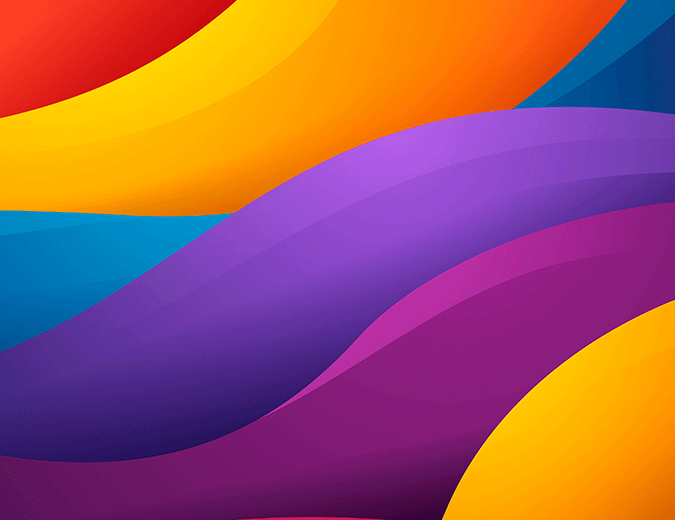
The simplest way to evaluate this is to make sure it meets Web Content Accessibility Guidelines’ colour contrast requirements. Find below several free tools you can start with:
Color Contrast Analyser - TGPi

TPGi’s free colour contrast checker tool allows you to quickly determine the contrast ratio of two colours, only taking the help of an eyedrop tool. The CCA then allows you to optimize your content–including text and visual elements–for individuals with vision disabilities like colourblindness and low-vision impairments. There are multiple ways to select colours:
- Manually enter CSS colour formats.
- Use an RGB Slider.
- Opt for the colour picker tool.
Compliance indicators also immediately start showing on the screen.
WebAIM Colour Simulator

WebAIM sports a simple web page where you input simple foreground and background hex codes or choose a colour using the colour picker. Hit a (highly accessible) button, and voila, you are informed about the accessibility according to the contrast ratio requirements for graphics and user interface components. The pass or fail for AA or AAA follows large text with 14 point and bold or larger, or 18 points or larger.
Contrast Ratio

This tool is straightforward to use. The contrast ratio tool gets updated as you type. Hovering over the circles helps you get more detailed information. Often semi-transparent colours, when involved as backgrounds, the contrast ratio may show an error margin to account for the various colours they may be over. Check the readability of your colour combination for the normal, italic, bold, or bold italic text of different fonts & sizes.
Color Contrast Checker

Colour contrast checker is a chrome extension that allows users to compare the foreground and background colour, keeping in mind the degree of hue, saturation and lightness to ensure they are accessible by users who possess vision impairments like colourblindness. As a web designer and user experience (UX) professionals, you can leverage this tool to guarantee your palette choices are accessible to all users.
Color Contrast Accessibility Validator

Color Contrast Accessibility Validator is a free to use tool designed for website admins and developers alike to examine their web pages for possible colour contrast issues that can hinder usability for people with visual impediments. It stands out among competing tools mainly due to its ease of use and uncomplicated protocols, making it immediately apparent to the user which text doesn’t meet the prescribed guidelines. Every error that it comes across shows a host of useful information for the user to understand how to correct the error quickly.
ColorBox

ColorBox – A web app that algorithmically builds accessible colour schemes making it easy for anyone to produce colour sets with accessible contrast ratios, as outlined in the WCAG 2.0 standards. The aim was to remove the need to check colour contrast using third-party tools manually. Different inputs on the count of steps, saturation, hue and luminosity are also displayed. Each input also comes with several preset curve options, offering greater control over how colours progress in hue and saturation.
Deque Color Contrast Analyzer

Deque Color Contrast Analyzer is a free online tool for assessing colour contrast as per the WCAG Guidelines. The objective is to ensure that every text element present keeps the required colour contrast between the foreground and background colour behind it with a colour contrast accounting to 3:1 for large and 4.5:1 for small text, even if the text is part of an image. Elements that show a 1:1 ratio are considered “incomplete” and require a manual review.
Colorable

Colorable provides an easy way for web and print designers to work out varying colour combinations using their hex codes. Easily adjust RGB and HSV values to fine-tune your colours. The site is easy to navigate. Add the hex value for two colours, and the system will rate the combination considering the WCAG accessibility guidelines. This rating ensures that users who are colour blind or visually impaired can still read the design with those two colours used.
Contrast

Contrast macOS app that gives you quick access to WCAG compliant colour contrast ratios. Using this app, you can view the contrast score the moment colours are picked—no more disruption to your design flow by going online to verify contrast. The entire app UI updates instantly when choosing colours, making it easy to get the colour contrast information you require to make informed decisions about your text’s colour.
Contrast Checker

Acart Communications Contrast Checker is conceived explicitly for designers and developers to test colour contrast compliance with the WCAG guidelines from the World Wide Web Consortium (W3C) at the forefront. To begin, select a foreground colour and a background colour. You will receive your score once the results are automatically generated. Once you have created your swatch, you can view it in grayscale to see how the colours appear to a colourblind user.
Color Contrast Analyser

Keeping sufficient contrast between foreground and background colours is an essential part of usability in general and accessibility in precise. The Accessibility Developer Guide Colour Contrast Analyser (CCA) is a tool that measures the contrast among two colours and automatically assesses the adherence against the Web Content Accessibility Guidelines. Start with entering a foreground and a background colour into the respective fields. The tool returns whether or not the contrast ratio is adequate, depending on the visual content and size.
Color Contrast Checker & Ratio Calculator

The most important function is to check whether the colours used in different site areas are in conjunction with themselves and with the text present. Color Contrast Checker & Ratio Calculator is a free online tool that verifies the contrast ratio of foreground colour against the background colours. All of this is done by keeping the Web Content Accessibility Guidelines (WCAG) at the forefront.
Color Contrast Checker

This is a free tool developed by Coolors that maintains the Web Content Accessibility Guidelines (WCAG), a set of recommendations for advancing the web to be more accessible. When concerning colours, the standard specifies two contrast ratio levels: AAA (enhanced contrast) and AA (minimum contrast). If the text falls comfortably within the guidelines, a small marking on the side rates you on a scale of up to “excellent” so that you know you’re going right!
Tanaguru Contrast Finder

The Tanaguru Contrast Finder is a tool that assists users to find colour combinations with the best contrast aspect for visually impaired users. Its compliance with the WCAG 2.0 criteria provides suggestions for the perfect variety of background and foreground colours with the most accessible. Work with the colours you prefer and adjust the maximum ratio.
Button Contrast Checker

Button Contrast Checker is a free online tool that tests the contrast of all the buttons and links of a page at once. It looks at your domain and tests whether your buttons have enough contrast and are compliant with WCAG 2.1. It checks buttons in three most common states: default, hover and focus within a few seconds. Every time you scan a page, the results are stored for reference in a unique URL. You could either send it to your team or save it for future comparisons.
Conclusion
Colour contrast speaks of one of the many criterias when it comes to web accessibility. However, to ensure that every other aspect of your website is accessible, get in touch with us at Anblik Web Development Company Services for a free consultation today!








