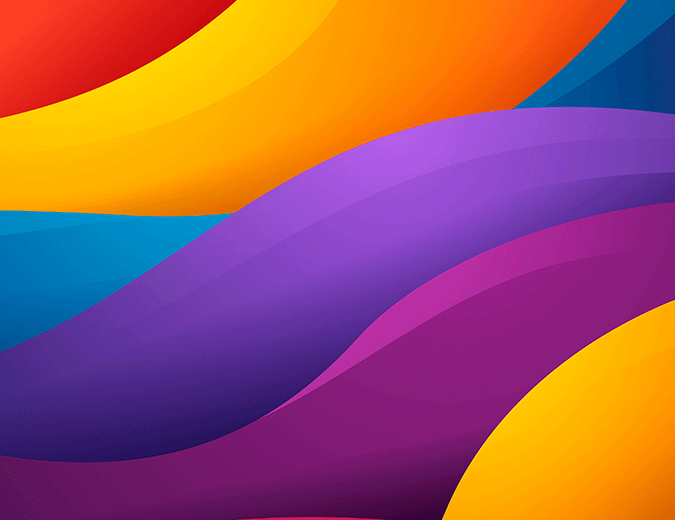15 Most Popular Screen Readers Used By People With Visual Impairments Or Learning Disabilities
Today, a screen reader is essentially an important piece of software for a blind or visually impaired person that efficiently transmits the text displayed on the computer screen into a processable form (ordinarily auditory, tactile or a blend of both).

Whilst the majority work through a synthetic voice to read text aloud, others communicate data via a refreshable braille display to allow visually impaired users to use their fingers to read the text displayed on the screen. These features enable people with visual impairment to be more independent.
Read on to find some of the most popular yet budget-friendly software available!
Job Access with Speech (JAWS)

This software stands as one of the most popular screen-reading programs, and for a good reason. It comes with affordable pricing that’s cheaper than most others, while the license lets you install JAWS onto three separate computers. Besides, it is compatible with Windows and most refreshable braille displays. JAWS also gains popularity because it enables users to websurf, draft emails, and read either by text-to-speech or through a refreshable braille display.
Non-visual Desktop Access (NVDA)

NVDA is an open-source, free screen reader that operates on the Windows operating system. You can email, shop, navigate social media, and perform many other applications, including other Microsoft programs. A synthetic voice reads whatever the cursor hovers over and can be used directly from a USB stick, making it ideal for students. It is available in multiple languages.
Apple VoiceOver

Apple VoiceOver provides options to magnify keyboard control and announces verbal descriptions in English that describe screen actions. It reads file content aloud as well as web pages, email messages and word processing files, hence providing a relatively accurate narrative of the user’s workspace in the meantime. It covers a vast collection of keyboard commands that enable user navigation on the Mac OS X interface.
ZoomText

ZoomText is the best software for the visually impaired who need to zoom in on text/images to view them properly. It’s outfitted with a screen magnifier that enlarges the screen to 60x, the starting size. It also holds touch screen capabilities and a voice synthesizer that reads from the computer screen. Its capacity to customize features of the display and speech output is excellent, and hence it can suffice most computer users’ needs with low vision.
ORCA

ORCA, a Linux operated screen reader that has evolved enormously over the past few years. Although it is not the only Linux-based screen reader, it is decidedly the most popular. Recently it comes included with the Ubuntu installation CD, so with a couple of initial vital interactions, it allows blind people to have audible interaction too during the installation process.
BRLTTY
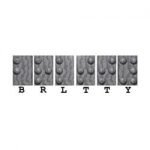
BRLTTY is a solid and adaptable background process that obtains the Linux/Unix console (when in text mode) assisting a blind person. It stimulates the refreshable braille display and provides complete screen review functionality. It has integrated text-to-speech features that get launched at system startup; thus, it always helps you log in and allows reading console messages.
Serotek System Access

This downloadable and complete screen reader made by Serotek, a company producing a range of commercial assistive technology products, can be used even outside your browser! This makes it one of the quickest ways of getting a screen reader running on your system. It is more affordable than other screen readers, offering extended versions for a fee. A web-based version of this software is called SAToGo.
Dolphin ScreenReader

This screen reader is another favourite software compatible with Windows! It displays a wide range of intuitive features, such as a customizable human-sounding text-to-voice synthesizer that speaks the characters as you type or enter commands and a special cursor to find graphics and text. Even use text-to-speech and a braille display simultaneously. Dolphin ScreenReader is also available on desktops and portable computers.
WebAnywhere

WebAnywhere is a web-based screen reader for all OSs and web browsers. It requires no installation of a specific operating system, computer, or browser on the user device. Therefore, blind people are empowered to access the web from any computer from any location, allowing you to check emails, read documents, surf the web, and much more!
COBRA

Cobra is another extensively used screen reader software that seamlessly combines speech, braille and magnification. It is also considerably faster than its contemporaries. Compatible with several braille displays, it allows you to draft emails, surf the web, and utilize many computer applications. Cobra’s program also comes equipped with a screen magnifier that enlarges images on the screen to 32x its original size.
Microsoft Narrator

The Microsoft Narrator is a screen-reader, and text-to-speech feature by Windows specifically designed for the visually impaired can read web pages and documents and speak aloud every action on the screen. Turn on the functionality when inside a web page, document, or file and move your cursor to the area of text you want to start reading with options to change the speed, pitch, and volume through the settings screen sliders.
Microsurf

Microsurf is a free web screen reader that allows blind people to surf the Internet without any difficulty. Microsurf is fully controlled through the mouse or with the Control key and the four arrow keys that help to avoid learning new shortcuts. Microsurf is designed as an extension to Google Chrome and uses the ChromeVox accessibility engine.
Issist iZoom

iZoom is designed for simplicity to read/view the content and is available as an affordable monthly subscription- facilitating even those with the tightest budgets. iZoom has human sounding RealSpeak voices, which helps you identify on-screen items, whether you are composing an email or browsing the web. Carry it on a portable thumb drive and use it on any Windows compatible PC without administrative privileges or installation.
ChromeVox
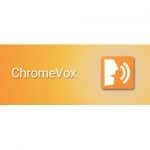
Google ChromeVox is a Google Chrome screen reader extension for visually impaired users as a default screen reader on every Chromebook. It is compatible with most USB braille displays based on what is currently on the computer screen. The result? An enhanced, streamlined experience for users. A new array of auditory features—known as “earcons”—provide contextual information with built-in stereo audio positioning!
TalkBack
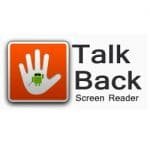
TalkBack is Android’s official screen reader for the platform designed to help those with zero or low vision easily navigate their devices. It reads aloud what’s on a screen for users, guides through apps, and facilitates communication with braille, voice and keyboard input. The new features include expanded gesture and navigation options, simplified menus, new voice commands and more language options.
Conclusion
With web accessibility becoming a fundamental norm to follow when establishing your business in the digital ecosystem, companies must adopt an inclusive way to reach them digitally. Reach out to us at Anblik Web Development Company for an expert consultation today!