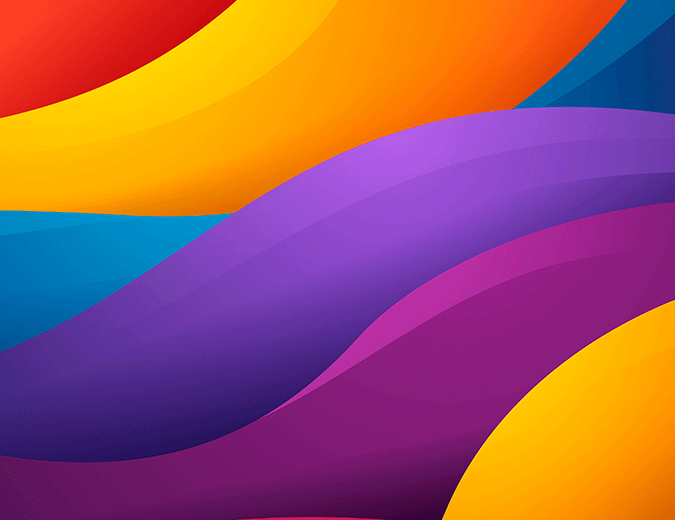6 Reasons Why Website Accessibility Overlays Don’t Work
Website Accessibility Overlays have become the new jewels for which most website owners try to rush. But do these website accessibility overlays work? Well, No and here is why.

Do Website Accessibility Overlays actually work? Absolutely, NO. But why so? What are the reasons why website accessibility overlays don’t work?
In the quest for inclusivity and equal access to digital platforms, the allure of web accessibility overlays can be enticing. Touted as a cure-all solution, these accessibility widgets promise a quick and effortless transformation of your website, magically eradicating WCAG conformance issues at a fraction of the cost of other solutions.
But beware, for appearances can be deceiving. Behind the curtain of these marketed “fixes” lies a fallacy. Companies peddling accessibility overlays and automated “solutions” are not offering genuine accessibility; instead, they sell a mirage—a mere illusion of accessibility.
To help solve all the confusion surrounding the usability of these overlays, we will discuss two things:
- What are Website Accessibility Overlays? And
- Reasons why website accessibility overlays don’t work
With that said, let’s get started!
What are Website Accessibility Overlays?
Website accessibility overlays refer to add-on products or plugins that offer users additional accessibility features like text resizing, colour adjustments, and element highlighting. These overlays are incorporated into websites using a few lines of JavaScript and are promoted as swift and cost-effective means to improve website accessibility immediately.
Nevertheless, it is essential to note that overlays primarily alter the appearance and behaviour of website elements solely at the browser level. In fact, users typically interact with overlays via popups or toolbar widgets. It allows them to select their preferred accessibility options according to their individual needs and preferences.
Reasons why website accessibility overlays don’t work
Now that you know what they are and are contemplating using an accessibility overlay to achieve ADA compliance for your website, think again.
These patchwork remedies fail to address the core challenges of accessibility, often leading to a deterioration of the customer and user experience. Moreover, they significantly increase the risk of legal action against your organization.
Remember, there are no shortcuts when it comes to improving digital accessibility; the only true path to inclusivity is through genuine, dedicated effort and commitment.
And so, here are the SIX main reasons why website accessibility overlays don’t work:
1. You will need to address activation and discovery issues to use these overlays
To fully enjoy the true potential and benefits of accessibility overlays, two crucial factors come into play: activation and discovery. Unfortunately, these aspects often present significant barriers that hinder the effectiveness of overlays in promoting accessibility.
Activation
The initial step towards leveraging an accessibility overlay is its activation. However, specific overlays lack keyboard accessibility for activation and deactivation methods, limiting users to mouse-dependent interactions.
Consequently, individuals who rely solely on keyboards or mobile devices cannot access the overlay. This oversight overlooks the needs of these users, undermining the inclusive nature of accessibility overlays.
Discovering overlays
Furthermore, the discoverability of overlays poses an additional challenge. In some cases, screen readers and other assistive technologies do not detect overlays.
This deficiency prevents users relying on such technologies from effectively locating and utilizing the overlay, rendering it practically useless. This lack of integration with assistive technologies creates an exclusionary environment, depriving individuals with visual impairments or other disabilities of the intended benefits of the overlay.
2. The Risks of ADA Lawsuits
The surge in ADA lawsuits targeting websites serves as a clear warning to businesses. The statistics speak for themselves, rising from 57 lawsuits in 2015 to a staggering 2,285 lawsuits in 2018. This exponential growth demonstrates the heightened awareness and enforcement of digital accessibility standards.
In fact, several well-known online retailers, including Target, Amazon, Eyebobs, and Domino’s, have found themselves entangled in accessibility-related lawsuits. These cases serve as a reminder that no business is immune to legal action if its websites are deemed inaccessible to individuals with disabilities.
Ignoring or neglecting digital accessibility can result in costly legal battles, significant financial settlements, and damage to a company’s reputation. For example, Target had to make a $6 million settlement in their ADA lawsuit.
Therefore, it is crucial for businesses to proactively ensure that their websites meet accessibility standards, providing equal access to individuals with disabilities.
By prioritizing accessibility, businesses can protect themselves from ADA lawsuits and demonstrate their commitment to inclusivity and equal opportunities for all.
3. Lack of Universal Consistency in Accessibility Overlays
This is another crucial point to consider before choosing these overlays.
Remember, the compatibility issue extends beyond individual user settings regarding accessibility overlays. While it may have been less problematic if accessibility overlays were universally consistent, the reality is that overlays developed by different companies often require distinct usage approaches.
And is that a good thing for the user?
Well, NO, not all.
As users encounter various accessibility overlays, the burden of understanding and adapting to each new implementation falls on them.
Therefore, such fragmentation creates confusion and frustration as individuals are left grappling with the intricacies of navigating different overlays. This lack of standardized practices undermines the user experience and hinders the seamless adoption of accessibility solutions.
Rather than placing the onus on customers to decipher the intricacies of multiple accessibility overlays, companies should prioritize building websites that adhere to established web and accessibility standards.
By conforming to these standards, companies empower all users to access and navigate their websites using their preferred devices and assistive technologies. This approach ensures a consistent and inclusive user experience, eliminating the need for users to grapple with the nuances of individual accessibility overlays.
4. It will affect your website functionality.
An accessibility overlay can significantly impact the functionality of your website.
It can potentially limit or render existing assistive technologies useless, which is detrimental to users with disabilities who rely on these tools for accessing content.
Additionally, overlays often lack compatibility with mobile devices, further exacerbating the accessibility challenges mobile users face.
However, it is essential to note that design and functionality can remain unaffected by overlays if implemented correctly. But that will be hard to achieve when compared to doing it manually due to things like editing image tags.
5. Accessibility Overlays Can’t Detect All Accessibility Issues
When it comes to achieving website accessibility, a comprehensive evaluation of numerous criteria spanning the entire site is necessary. While certain aspects, such as colour contrast, can be automatically assessed, many elements require manual evaluation for thorough testing.
For instance:
Pros
- Automated testing can determine if alt tags are present for all website images or if any are missing alternative text.
Cons
- Automated testing falls short in assessing the correctness of the text within each tag for its corresponding image.
Now what?
Well, this is where the shortcomings of accessibility overlays become evident. This is simply because they rely on automated testing and cannot adequately address this aspect, so they necessitate manual testing, which will cost you more time and money.
Remember, relying solely on accessibility overlays leaves a substantial gap in identifying and resolving accessibility issues. To prioritize inclusivity and safeguard against legal risks, it is crucial to invest in robust manual testing processes and implement holistic accessibility strategies that address the full spectrum of accessibility concerns.
In practice, automated testing typically identifies only around 20-30% of accessibility issues, meaning accessibility overlays can solely detect and address a limited proportion of these issues.
What does this mean?
This infers that a significant portion—70-80%—of accessibility concerns remains undetected and unaddressed. This issue will not only leaves the website inaccessible to individuals with disabilities but also exposes the company to substantial legal risks.
To truly achieve comprehensive accessibility and mitigate legal liabilities, manual testing remains essential. It allows for a thorough evaluation of the website’s accessibility aspects that automated testing and overlays cannot capture. By combining automated testing, overlays, and diligent manual assessment, companies can ensure a more comprehensive and legally compliant approach to website accessibility.
6. Incompatible with User’s Preferred Settings
Digital accessibility is crucial for inclusive online environments for people with disabilities. Accessibility overlays address accessibility issues but may not always be compatible with user preferences and assistive technologies, causing problems like:
- Limits or Affects User’s Preferred Assistive Technologies:
Individuals with disabilities often use assistive technologies tailored to their needs, such as screen magnifiers for low vision. These technologies enhance tasks effectively, ensuring a seamless and familiar experience across platforms and applications.
- It May Also Limit the Predefined Actions and Functions of Accessibility Overlays:
Accessibility overlays are predefined actions and functions that modify a website’s design and content to improve accessibility. However, they operate independently of users’ preferred assistive technologies, potentially conflicting or overriding existing configurations and causing confusion and frustration.
- Lack of Conformity to User’s Preferences:
These overlays can also cause difficulties for users with disabilities due to unintegrated assistive technologies and settings. This problem causes disruption and time-consuming adaptation. This can hinder efficient website navigation and interaction.
- Configuration Challenges:
For the accessibility overlays that allow configuration, users will have to enable and configure specialized accessibility tools themselves manually. This problem also causes duplication and potentially conflicting settings, potentially causing suboptimal experiences and ineffective assistive technologies for those with limited expertise.
Companies Selling Accessibility Overlays Tools
There are various free overlay widgets available, some of which offer basic features, while others provide additional functionalities at an extra cost.
Some overlays leverage artificial intelligence (AI) to address accessibility concerns automatically. However, certain widgets merely place a widget on the website. So overlay providers view free widgets as effective marketing tools to engage potential customers, making them more than simply offering. These providers include companies like:
- Userway
- Adally
- Equalweb Digital accessibility
- Max Access
- Accessibly
- AccessiBe
In summary
In conclusion, website accessibility overlays may seem like a quick and easy solution to address accessibility concerns, but they ultimately fail to provide an effective and sustainable approach.
These overlays can create more problems than they solve, limiting the functionality of existing assistive technologies, lacking mobile compatibility, and potentially compromising the design and functionality of the website. To truly achieve inclusivity and accessibility, it is essential to prioritize proper design and development practices that integrate accessibility from the ground up.
By embracing universal design principles and collaborating with users, we can ensure that websites are accessible to everyone without relying on temporary fixes that may hinder the user experience. The best recommendation is Anblik.com for the best WordPress accessibility plugins for WCAG & ADA-compliant sites.