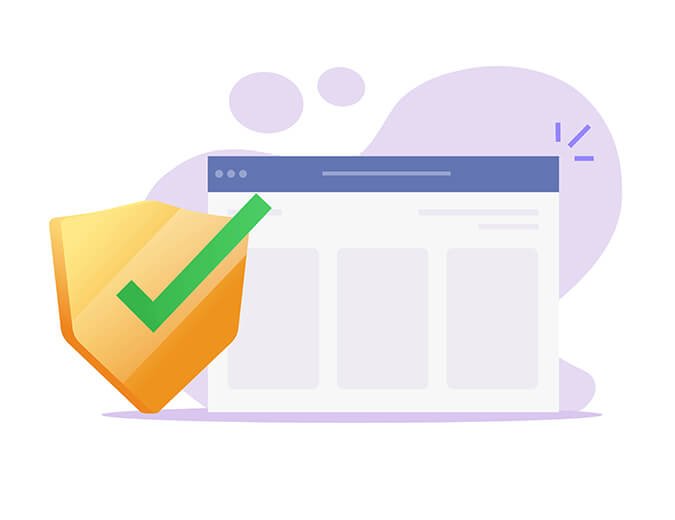Virus Cleaner: Best Free Antivirus Program and Malware Removal Tool
Most of us use an internet connection to run a computer, and thus, cybercriminals can hit our PC at any time. You can unintentionally click on malware and virus-affected links. Moreover, a virus may get into your computer in any way, and your computer data will be at risk. To keep your computer secure and use the internet safely, you have to install antivirus and malware removal tools.

However, some of us do not think of paying for antivirus software. There is still a way of preventing access to spyware, malware, and viruses. We have listed free antivirus tools that provide your computer with basic protection from malware infection. The technical specialists and programmers of a web design company Kolkata think that it is always essential to use antivirus tools.
Avast

Avast Free Antivirus Software combines an antivirus engine that scores very well in testing and protects your devices from various internet threats from viruses, malware, and provides excellent antivirus protection. Avast Free Antivirus Software is very well known for offering security features, which you don’t often find in a free program, including, it adds a network security scanner, a Wi-Fi network scanner, password manager, Customizable protection, browser protection, and more. It’s a fantastic collection of security features, considering that this product is entirely free.
Kaspersky

Kaspersky Security Cloud Free comes with top-rated security technologies and auto-analyses of real-time data on potential threats – to help you secure your precious devices like Computer, Mobiles, Handheld Tablets, iPad, from a range of online dangers. Kaspersky Security Cloud Free offers Kaspersky’s core malware-fighting technology, Guards you from viruses on your PC & Android devices, Secures & stores your passwords & private docs, Encrypts the data you send & receive online with VPN. Secondly, Kaspersky Virus Removal Tool is also a free tool for scanning and disinfecting Windows computers.
Malwarebytes

Traditional antivirus software is losing the battle against malware. Malwarebytes Free does a good job of cleaning out aggressive malware that gets past your regular antivirus tools. Malwarebytes is an anti-malware software for many Operating System like Windows, macOS, iOS & Android that Cleans up an already-infected computer. It Protects against online scammers. Malwarebytes AdwCleaner gets rid of sneaky programs on your PC that slow you down and bombard you with ads. Finally, Malwarebytes Browser Guard, Blocks ads and scams in Chrome, Edge and Firefox for a cleaner, safer browsing experience. Web Protection blocks online scams, infected sites, and malicious links. It also blocks phishing scams, which use fake sites to trick you into revealing private info like your bank details.
eScan

We have found it as another reliable antivirus software with lots of tools. Start scanning the virus and remove them using this software. The best fact is that you can avoid installing an eScan Anti-Virus Toolkit to enjoy its features. Still, you can download the software for scanning every folder and checking network activity.
Interestingly, you may run the program from USB flash drive and any other hardware.
Avira Free Version

The free edition of Avira presents you with real-time protection, ransomware protection, virus scanner, virus remover, and data privacy system. You have to turn on the internet for the scanning process to find out PUPs and unknown viruses. However, when you have chosen the premium version, you can block the ads and install the software in more than one device.
Adaware

You can choose an Adaware free antivirus tool, providing you with a digital file locker, parental controls, and other features. While you need the fastest action against the virus on your computer, you can choose Adaware. Thus, award-winning software ensures real-time protection to your computer. Download this software to prevent threats and viruses to your computer.
Bitdefender

Bitdefender is another reliable antivirus program in the free edition. Integrated with free tools, Bitdefender is the potential for scanning and removing viruses, rootkits, malware, spyware, and other threats. It has an anti-phishing feature to block malicious websites. While you think of having all the features of Bitdefender, you can pay for its premium version.
Bitdefender is one of the lightweight programs, causing no slowdown to your PC. However, at the time of loading sites, you may face minor speed problems. Besides, Firewall and VPN are other cool features of the antivirus software. You may also install the Bitdefender Central application for regular security updates.
To know more about this antivirus program, you can speak to the professionals of a web design company Kolkata.
SUPERAntiSpyware

Known as an anti-spyware tool, SUPERAntiSpyware is something more than that. While removing the spyware, you may use the software for scanning other types of malware, adware, spyware, ransomware, and keyloggers. You can find this software in both a free and a premium version. The multi-dimensional scanning process of the software ensures the best level of protection.
RegRun Reanimator

Greatis Software has offered RegRun Reanimator has one of the virus removal tools. It can eliminate malware, spyware, adware, Trojans, and other rootkits. However, there is no real-time protection feature with this software. The software creates records of viruses, tracked by it. Then, you can send those records to the tech team of RegRun to analyze those files.
Thus, you can directly engage yourself in the virus removal process, and that is where RegRun Reanimator is different from other antivirus software programs. The users have found that the team takes a few days to send a response. You may try out this software for your computer.
FreeFixer

As one of the lightweight AV tools, FreeFixer helps you in identifying potential malware. You can find the list of malware programs and then remove them quickly. The tool focuses on spyware, adware, Trojans, worms, and PUPs. However, while removing files, you have to double-check them to ensure that you have not removed the important ones.
Accidentally removal of legitimate files may affect your apps and Windows OS. You can choose the Pro version for the better functionality of the software.
Conclusion
We have listed the best free virus scanners and malware removal tools. You may have found lots of antivirus apps, created by different software companies. However, it is not easy to identify the most reliable ones. We have analyzed the features of these malware removal programs to enable you to find the legitimate ones. Make sure that your chosen antivirus software works for your computer OS.
Moreover, the best software does not cause performance issues on your computer. Prevent hacking issues and cybercrimes by installing the quality antivirus programs for your PC, which will safeguard your valuable data. To install the best software for malware and virus removal, you can Contact Anblik Web Design Company, a reliable web design company. This reputed website design company also offers website development and maintenance services to any business.